Building a website is super easy with Weebly drag and drop editor.
Read on to learn how to design and publish your website.
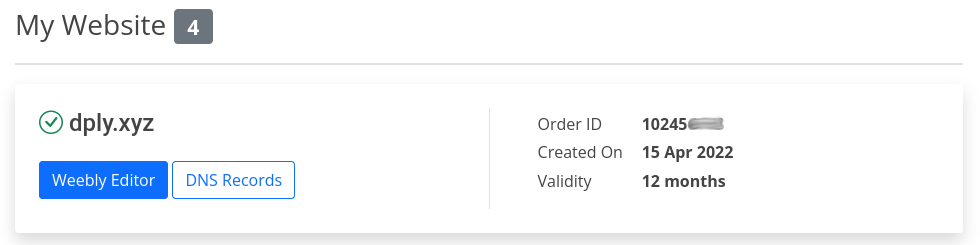
Sign Up to create a free website.
And, login website panel to access it. Your Weebly orders will be listed here.
- Check DNS Records
DNS Records button will help you setWeebly A record.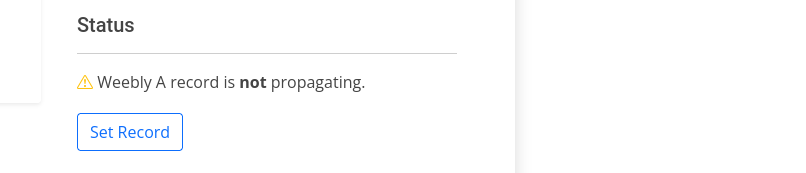 In case you encounter above message. Just click on Set Record button to set the records.
In case you encounter above message. Just click on Set Record button to set the records.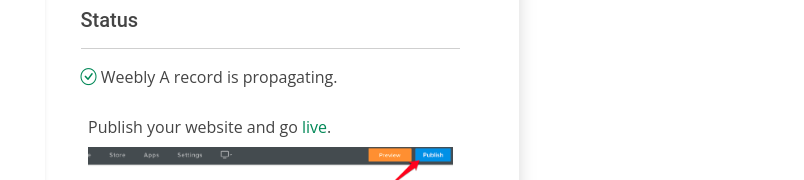 As soon as you have
As soon as you haveWeebly A recordpropagating, the status will change. - Build and Publish Website
Clicking on Weebly Editor button will launch the website builder.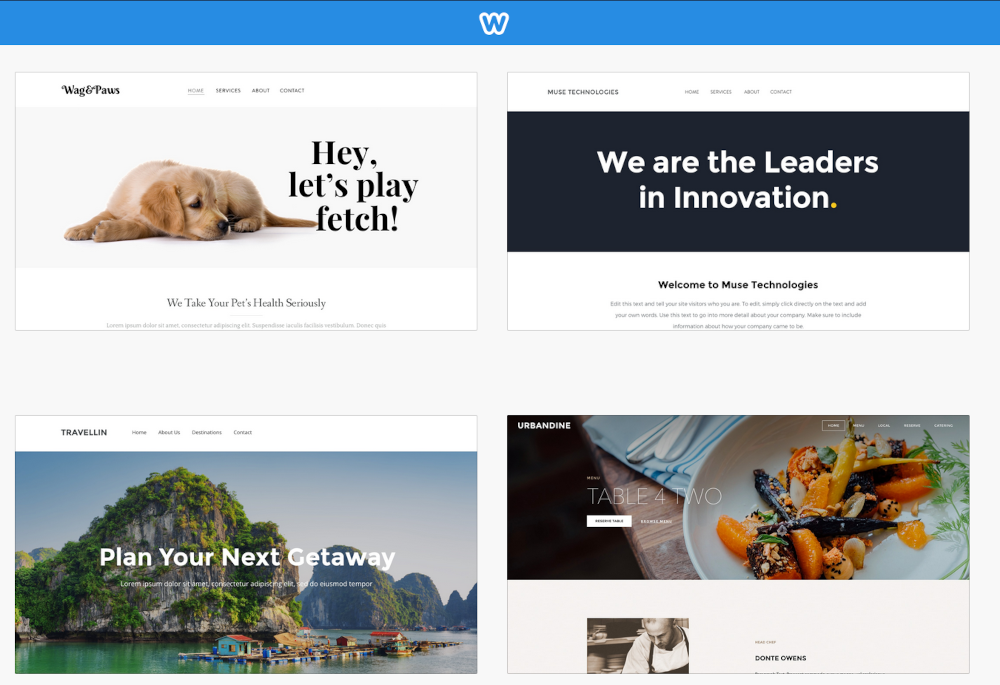 Get started with Weebly by selecting a theme for your website. You can change to others later as well.
Get started with Weebly by selecting a theme for your website. You can change to others later as well.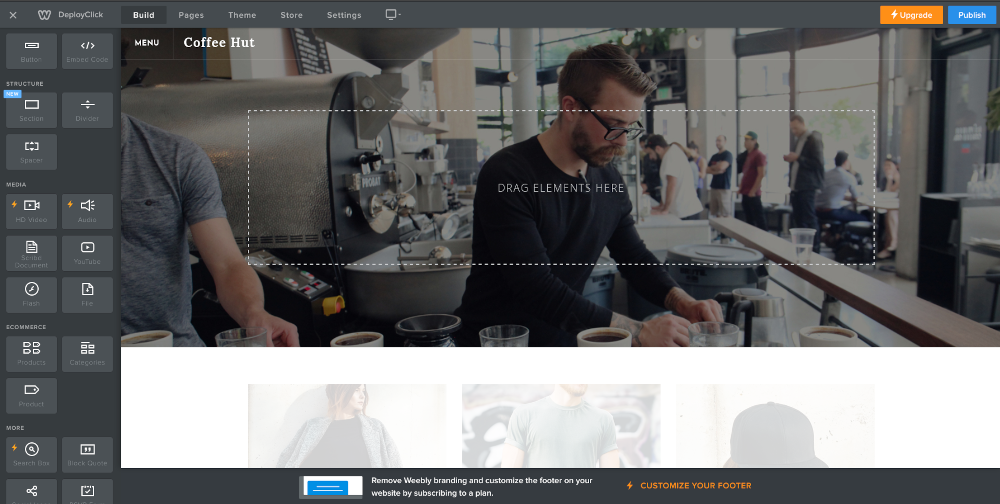 The editor is divided into three main parts, as shown in the screenshot above. You’ll be using the buttons at the top most often.The Build tab has all the components you need to build your website. Clicking on Build will display all the elements in the left sidebar, organized into categories.The Pages tab houses all the pages you’ve added to your site and allows you to add, rearrange, copy, delete and edit them. Clicking on any page here will load that page on the right-hand side of the screen, so you can easily start editing.The Themes tab has two important functions related to how your website looks:
The editor is divided into three main parts, as shown in the screenshot above. You’ll be using the buttons at the top most often.The Build tab has all the components you need to build your website. Clicking on Build will display all the elements in the left sidebar, organized into categories.The Pages tab houses all the pages you’ve added to your site and allows you to add, rearrange, copy, delete and edit them. Clicking on any page here will load that page on the right-hand side of the screen, so you can easily start editing.The Themes tab has two important functions related to how your website looks:- You can browse, preview, and choose a different theme You can pick different fonts for the various text-based elements on your site.
- From the Themes tab you can also access the code editor to modify the HTML and CSS for a theme, and you can toggle the guides on and off.
What do the Guides do? They’re drag-able vertical and horizontal bars that help you align things evenly on your pages while working in the editor.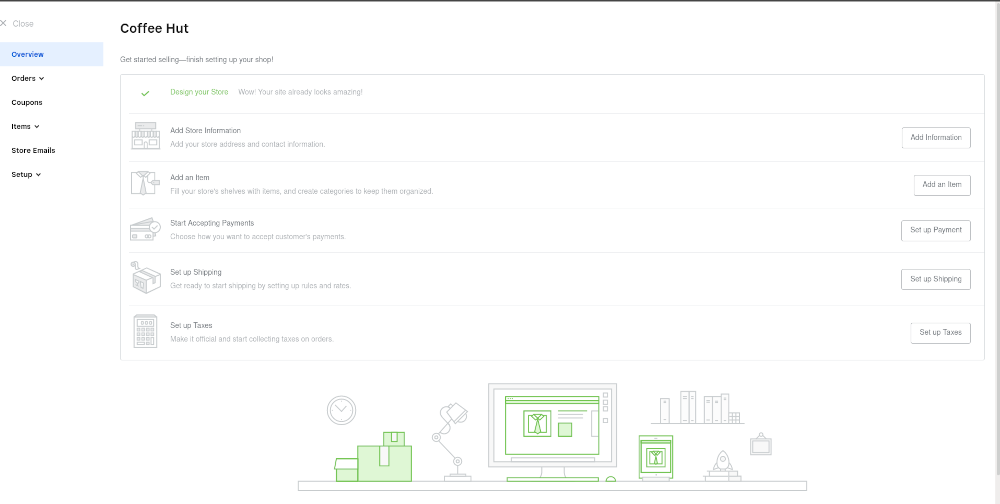 The Store tab is a place to set up and manage every aspect of an online store. What if you don’t have a store and don’t plan to start one? Not to worry - you don’t need to do anything with the Store tab unless you’re planning to sell from your site.
The Store tab is a place to set up and manage every aspect of an online store. What if you don’t have a store and don’t plan to start one? Not to worry - you don’t need to do anything with the Store tab unless you’re planning to sell from your site.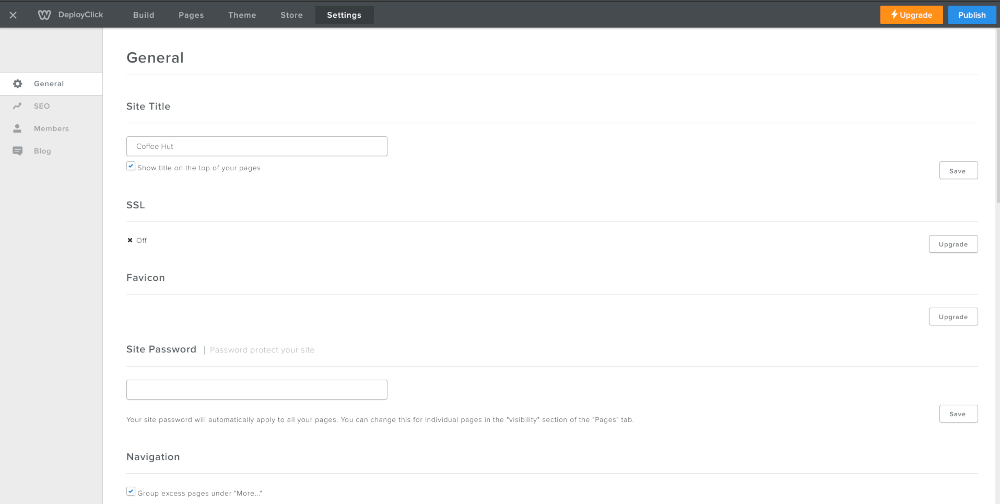 The Settings tab is where you can configure a number of global attributes for your website, including the site title, password, and more.Clicking on the Publish button (top right corner) will make your website go live.Try NowHappy Hosting!follow us on twitterFollow @deployclick
The Settings tab is where you can configure a number of global attributes for your website, including the site title, password, and more.Clicking on the Publish button (top right corner) will make your website go live.Try NowHappy Hosting!follow us on twitterFollow @deployclick